RankMath offers SEO optimization of images (adding ALT & Title tags on the fly), WooCommerce SEO, which is said to be the most advanced solution on the market, or Google AMP SEO, which is used to create accelerated mobile sites.
Rank Math also opens up the possibility of instant indexing for Google for users, which was previously only reserved for large brands and websites.
Yoast or AIO SEO’s competitor settings, if you’ve used them in the past, can be imported with one click.
So is Rank Math worth a try?
What is the most interesting thing about the Rank Math plugin?
Rank Math SEO plugin is like an already pre-cut hamburger bun. What it can do could be accomplished in other ways by competing solutions (Yoast SEO), but the way Rank Math is simple, fast and easy to use, you’ll love it.Or not.I’m not an SEO specialist, but from an advanced user perspective, I love Rank Math and haven’t used anything else for a while.
You can read about what all Rank Math can do in the description on the WordPress site, for example, and while the ad text usually doesn’t reveal the objective nature of the thing, some points are definitely worth mentioning.
Examples of things that stand out include:
- Rank Math SEO setup wizard that makes the plugin practically configure itself. Rank Math SEO includes a step-by-step installation and configuration guide to ensure the most optimal result directly for the WordPress context.
- Integrated Google Schema Markup aka Rich Snippets Google Schema Markup configuration including schema ranking, which in English means you will be able to optimize your posts in a few clicks.
- Integrates with Google Search Console, while Rank Math SEO saves you a lot of time by displaying important information about your site right in the WordPress admin.
- Google keyword rankings, and tracking their positions.
- Google Analytics Rank Math SEO integration offering a one-click solution for installing your Google Analytics script without having to manually insert anything anywhere. Including the ability to exclude logged in users.
- and lots more…
More than that, RankMath is built on modules, each of which can be enabled or disabled to suit your needs, giving you additional speed and control. In other words, you can set up only what you need most.
I set up some of the most important modules directly within the video.
You can see the content here:
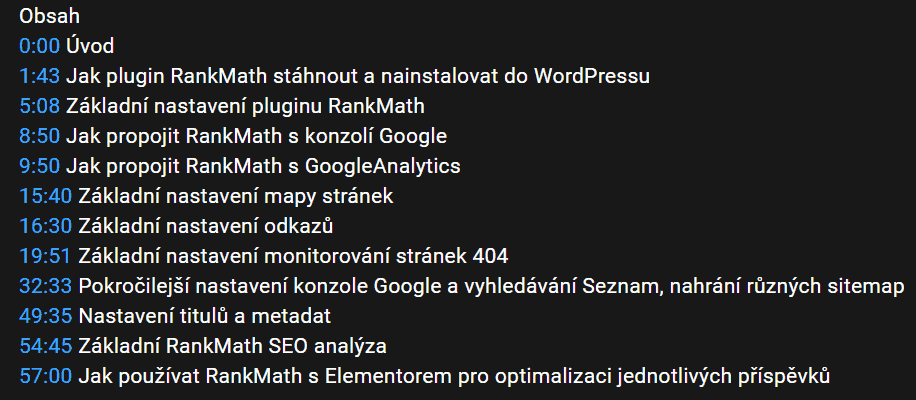
But I’ll look at the most important things here as well.
Most Important Rank Math Settings
How to install Rank Math SEO?
Rank Math is a free solution that you can download from the WordPress repository.
First, you need to log into your site’s administration and go to the Plugins tab > Add New. Then search for Rank Math SEO, install it and then activate it.
Once you activate the plugin, it will automatically redirect you to the configuration wizard.
I recommend you go through the setup process yourself, for which you will need a Google account or setting up a free RankMath account.
But if you just want to “feel” the plugin, you can skip this step (as well as the next section dedicated to this step).
How to set up the Rank Math SEO plugin
Step 1: Create an account
To set up Rank Math SEO, you need to go to RankMath.com and create an account. Alternatively, you can use your Facebook account, Google, WordPress.com or your email address.Personally, I simply set up an account using my email on the RankMath site.
Step 2: Connect your Rank Math account
Now go to the Rank Math configuration on your WordPress site and click the Connect Account button.
If you’re using the same browser you used to sign up for Rank Math, the server should automatically detect and link your account. You may just need to authorize the connection.
Once you have the account linked, you can begin the actual configuration process.
I go through all the steps in detail in the video, here we’ll just briefly go through:
- Connecting Google Search Console (basic setup)
- Configure XML sitemaps (basic settings)
- 404 Tracking and Redirection (advanced settings)
- Schema (structured data) (advanced settings)
Step 5: Connect Google Search Console
Google Search Console (GSC) is a free service offered by Google. It can help you analyze how your keywords are performing in the search engine and make changes to your site’s basic SEO settings.
Google’s console is a very powerful tool for optimizing your web content.
Once you’ve linked your site to the console, the Rank Math tool allows you to bring GSC functionality directly into the WordPress dashboard.
Use Google’s unique authorization code to link your Search Console page to Rank Math. Then proceed to the next step.
But if you haven’t integrated Google Search Console with Rank Math SEO yet, in the video you can see how to do it – step by step. Basically, though, it’s nothing complicated.
How to integrate Google Search Console with Rank Math SEO?
Integrating the console with Rank Math is quite simple and takes only a few minutes.
In the WP administration, go to the Rank Math > General Settings > Webmaster Tools page.
Then click on the Get Authorization Code button.
A new window will then appear, in which you must select the Google account you used to authenticate the site.
Then grant Rank Math permission to access the associated Analytics, AdSense and Search Console data.
On the next page, the system will display a success message and generate a random code. Just copy, paste and authorize this code.
And that’s it! You have integrated the Google console with the Rank Math SEO plugin!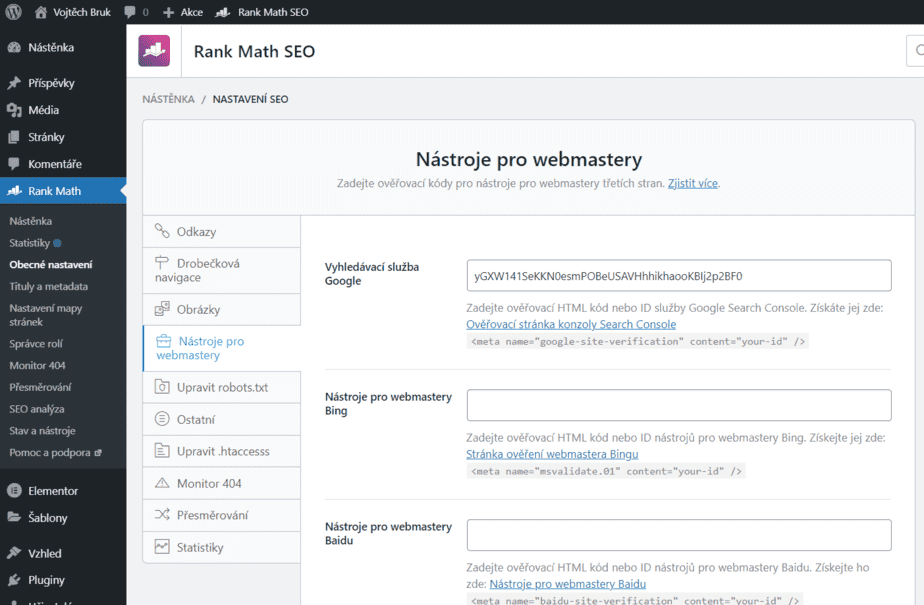
Configuring XML sitemaps
After connecting to the Google console, you need to configure the XML sitemap.
The Rank Math SEO tool has this feature built right in.
Also, you can include your images in the sitemap so your images will rank in Google image searches. In addition, you can enable/disable post types and taxonomies. If you have custom post types, they will also be listed here.
However, this feature is offered by WordPress as of version 5.5 by default (which I didn’t know while making the video). So if you use sitemaps directly from WordPress, you can disable the Rank Math sitemaps feature.
Tracking and 404 redirection
The 404 monitoring feature is very useful because it allows you to track broken links and pages on your site.
When a user lands on a 404 page, Rank Math retrieves the unique URL the visitor used and stores it in its settings.
This is very useful because you can then fix these outdated links and pages. Plus you can redirect broken links to any other pages using the redirect function.
So I recommend that you definitely enable and configure 404 tracking.
Schema (structured data)
Structured data will help search engines better understand your content and rank it accordingly.
So when you enable the Schema (structured data) feature in the Rank Math settings and configure the appropriate schema for post types, you will improve the overall SEO optimization of your content. And you can do the same for pages.
Once you’ve selected the schema types for posts and pages, save your changes and complete the configuration.
That’s all.
Other modules
It’s also worth mentioning the many other modules and customizations that Rank Math offers. You can find them right in the plugin’s dashboard, and I highly recommend going through the modules and configuring the ones that are relevant to your site and business.
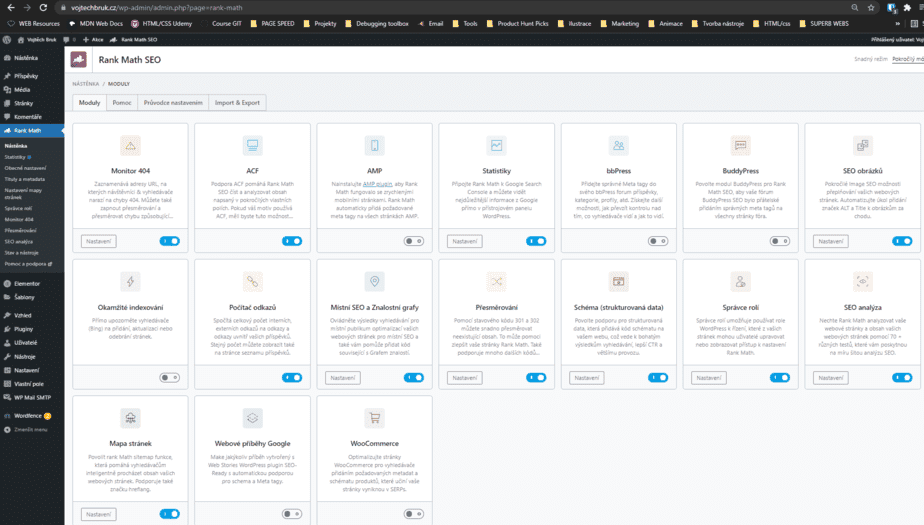
Close
You don’t get anything for trying.
Personally, the Rank Math plugin did not disappoint me. On the contrary, it exceeded my expectations and the dynamic development suggests that the Rank Math SEO team has a strong ambition to become the market leader, although it will take some time.
It’s also hard not to have sympathy for the plugin, which offers a number of features in the free version that you would often pay (a lot of) money for from competitors.
As I hope I’ve been able to show the setup is simple and straightforward. And at a basic level, anyone can really do it, and in a matter of minutes.
If you have a problem with anything let me know in the comments (either here or below the video), and I’d also be happy if you could let me know what SEO plugin do you use?, and what is your experience with Rank Math, if any?
For your success,
Vojta





