What is SEO content?
SEO content is online content created for the purpose of ranking well in search engines (such as Seznam or Google). This content is usually optimized around specific keywords.
However, this very optimization can often be relatively lengthy and challenging. Especially if you’re not in the business of SEO forging, it can be easy to become overwhelmed by the process. And in the worst case scenario, even discourage you from writing altogether.
And that would be a great shame.
Painless seo optimization, then, is an effort to ensure that one is not discouraged by the process and that the content is well optimized at the same time.
Content is king. You know this. According to HubSpot, companies that regularly publish blog posts have 350% more website traffic than those that don’t regularly publish content.
Small businesses and sole traders may then see even greater benefits from regular publishing, as it can give them a position of authority, closer proximity to customers and, in a way, a big competitive advantage, in addition to visibility.
So publishing is better than not publishing. No question.
But unoptimized content is like a Jan Werich lecture in the middle of the forest in Transcarpathian Ukraine. It doesn’t matter how interesting its content is, or how many people would like to come. No one can find the lecture even if they wanted to.
How to get out of it?
As an escape plan, I’ve written this painless SEO optimization guide to help you write articles just like you used to. Just add a few SEO practices to your creative routine and your content will be more findable.
And just for the record… If you’re from the opposite camp of SEO maximalists don’t be fooled. Without content, good SEO is almost an oxymoron. Google has even stated that content is an EXTREMELY important part of SEO and is even one of the top three ranking factors.
If I do, so will you
Content creation hurts itself. When you add keyword analysis, prolinking, incorporating search phrases, meaningful image descriptions on top of that, one can easily get dizzy.
However, a painless approach to SEO is possible. I am living proof of this myself. I don’t spend more than 15 minutes on SEO optimization for each article, and even then, I’ve managed (almost unintentionally) to rank as a top result in Google for several interesting phrases.
And if it worked for me, it will work for you.
How to roll out the snowball of better search rankings
In stages.
That’s the answer I have 100% faith in.
The individual steps then look like this:
- Ensure you are publishing regularly
- Find what your readers are interested in
- Install Rank Math
- Do guerrilla keyword analysis
- Optimize content
- Add good navigation to your posts
- Use links
- Prepare content well for social

And I’ll briefly discuss each of these in turn.
The important thing about the painless approach to SEO is that you only climb the next step when you feel good about the one before it.
Also, based on my experience, the different things should be ranked so that the first ones will have the highest benefit and each other a little less.
However, the painless approach to SEO is also called this strategy because even if you do all the things, it shouldn’t be too difficult.
Just like a workout at the gym.”How do you continually produce new content
?
You need to find a compromise between quantity and quality. And that compromise, especially in the beginning, will be much closer to quantity than quality.
And that’s okay.
Publishing a post is an iteration. It’s an iteration with your audience telling you if a given post works or not. You get feedback. Plus, you’ll please the algorithms, which like to see continually something happening on the site.
Allowing yourself to publish mediocre content is the first step to creating great content.
Don’t get me wrong. I love quality. However, I prefer the approach of throwing out seedlings (perhaps in the form of one post a week), and worrying about the ones that catch on (so I’ll then write a giant article like this one on a topic that has had success in the past, or develop the article directly).
Specific tips for regular publishing
Setting your head
Basic psychology doesn’t hurt.
- Choose a specific day and time when you will (regularly) publish a post.
- Create a writing ritual and schedule when you will create content.
- Also be specific about what programs you will use to create.
- Announce your intention to those around you, either publicly (on Facebook) or privately (to friends)
- You can also get a calendar and make a cross each week, to make sure you don’t break the chain
- Make sure you make a bet with someone that you won’t break your promise
If you also think your content isn’t very good make sure you explain to the head first that it doesn’t really matter.
You don’t have to promote the post anywhere.
And we’re all going to die soon anyway, so why should it matter what anyone else thinks of our content and post?
I also pre-subscribe my articles in advance.
So I’ll create, say, four articles on a topic I’m currently interested in, and I’ll basically subscribe to a month of creative peace and leisure. Which is psychologically very good.
And eventually, if I’m not in the mood, I’ll just kind of slack off and put out something mediocre. Which is still many times better than not releasing anything at all.
And that’s important to keep in mind.Idea Database – English sweep file
Lack of inspiration at the right time is a luxury you can’t afford when writing and publishing regularly.
Waiting for inspiration can be a good strategy for artists (and even there I doubt it), but we need to be more like craftspeople who work, whether they’re “in the mood” to work more or less.
The Idea Database is then a great way to make crafting easier.
Simply create a Google document (or notebook) where you write down interesting ideas for the future.
You can then just reach for the resource and select something you feel like writing about.
I personally created such a database in Notion, as the database option Notion offers is extremely useful for this purpose.
The database looks like this:
Thanks to the database, it doesn’t happen that I don’t have an “idea” to write about. And when I don’t have time, I pick a really simple topic and either just make a short video or write an article really fast.
Recycling
I also count updating an older post as publishing an article.
This strategy probably won’t be very helpful to you at first, but once you have some content on the blog already it’s a priceless tip.
I have a lot of articles (including the one you’re reading right now) on how to get things done in a given year. If an article is from last year I just look at what has changed since then. I update the article. And I’ll publish a new updated version of it.
My goal is to have about a quarter of the content on my site be “recyclable” in this way.
I want to publish one article a week. So out of 52 articles a year, I want roughly 12-14 to be just updates of articles from previous years.
Not only is it easy and quick to update an article. Plus you improve it a little with each update, so after 12 years, a given article isn’t just 12 updates. It’s also 12 improved and expanded.
And that means there’s a good chance it’s really great.
And creating simply great articles is exactly the essence of a painless SEO routine.Choosing a topic that readers are interested in
I’m interested in how one can get into a state of lucid dreaming. However, if I tried to answer that question on this blog, I probably wouldn’t impress most people with it.
Readers here are looking for something different.
Information about WordPress, tutorials on how to create a certain thing in Elementor, what plugins to use…
And what may seem like a big limitation to an artist is the greatest gift to a craftsman who needs to publish one article a week.
Just find out what interests the people who read my blog.
So first I figure out who I’m writing the blog for (in marketing, this is called persona creation), and once I know that, I just have to put myself in that person’s shoes and look for what interests them.
- Competitive (Czech and foreign) blogs
- Questions on Facebook groups, Reddit, Quora, WordPress tutorials…
- Talking to clients in the normal workflow
I showed my Notion article database above. This database of ideas was created in about a day, just by going through the resources listed above and jotting down relevant ideas.
So in a few hours of research, I have more ideas than I can process in a year.
Plus, I often have a place to bounce ideas off of. For example, on a foreign blog, someone has already written (well) about the topic. So all I have to do is get inspired, add relevant information for the Czech environment, expand the content a bit and the outline (and the bulk of the post itself) is ready.
Installing the RankMath plugin
If you take nothing away from this article other than how to come up with content ideas that you will regularly turn into articles, plus install Rank Math on your site, whether in the paid or free version, I’ve accomplished my mission.
You’re well on your way to success. And you’ll see wonders happen.
Rank Math is great, and you’ll see that using it will pay off.
In addition, Rank Math is directly tailored to be used with various web builders (such as Elementor), so you won’t even notice that you have it installed, and it’s very intuitive to use.
If you want to see how to set up Rank Math, you can check out my video tutorial here.Keywords
SEO experts are going to eat me alive. And I admit that my approach to keyword selection is really “minimalist”,- to put it nicely.
But above all, this approach is painless. And that is my goal.
I use Google to select long-tail keywords
Long tail keywords are phrases, phrases that consist of more than one word.
The advantage is that the competition for long tail keywords is much lower (because they are more narrowly focused), and at the same time the conversion rate is often higher.
When someone searches for a phrase like “How to set up Rank Math”, if the search engine offers a result that is optimized around that phrase, there is a good chance that it is also a result that will help that person solve their problem.
Targeting long tail keywords is therefore a strategy that I definitely highly recommend.
Below you can see the long tail keyword bid on the basis of “seo optimization”.
So I’ll write down the main phrase/phrases and pIf I want to take the analysis a step further, I’ll look at Neil Patel’s Ubbersuggest (free) tool, which will also give me a good idea of what people are searching for.

That’s it. I know that keyword analysis can be done much more detailed and better. And by no means am I claiming that my method is optimal.
I want it to be fast, minimalistic and effective.
And it meets those requirements.
The main thing for me is that it doesn’t hurt. And the 3 minutes that this process takes is about exactly what I am willing to sacrifice to this phase.
Php
If you want to do SEO analysis properly you can take inspiration from, for example, Philip Podstavec’s post on Marketing Miner.
How to deal with keywords?
Once I select the main keyword/phrase, I
- set it as the main keyword in RankMath (inside the post)
- put it in the H1 title,
- compile it in the alt description of the image,
- make sure it appears somewhere relatively high in the post content itself,
- and make sure it’s also in the post description and post link.
Thus I’m done.
It’s relatively easy to optimize an existing article in this way. But it can also be taken as a good first step before you start writing about the topic.
P.S. If you use Rank Math, I personally try to have a score of at least 75/100 for all posts.
Optimizing the content itself
I write short sentences. Short paragraphs. I try to show in pictures what I can show in pictures. I keep the text in a narrow column to make it easy to read, both on computer and mobile.
I also try to put a few short sentences at the beginning of each post. I want to make it immediately clear what the main thing people will read in the post is, and also motivate them to do so.
The main goal is to make it extremely easy for people to understand and consume the content.
Extremely.
People don’t like wide blocks of text that stretch from one side of the screen to the other. Plus, it’s not just a “feeling” or an “opinion”. This hypothesis is strongly supported by research.
How does trying to write in an accessible and readable way relate to SEO, you ask?
Google uses something called “Usability Signals/User Experience Signals), and when it gets the sense that your content is difficult to digest or unclear, the SERP god will punish you with a lower search engine ranking.
On the other hand, if people like your content (and spend time with it), you’ll get a boost in SEO rankings.
So, writing in an accessible, pretty, and readable way has benefits on several fronts.Every reader a different village
One way to think of SEO optimization is to offer different ways for people to consume your content.
Nobody likes text. Some people like sound. Someone else likes video. That’s why I try to make a video for most of my posts. That way, I cover a much wider range of visitors than I would with text alone.
Images, videos, infographics, audio… if they’re of high quality, they clearly have a vital place in SEO optimization.
And any effort to not let it go to waste is greatly appreciated.
Tip
I highly recommend publishing this additional content (also) on dedicated pages, and “just” linking to it on the site.
I publish videos on YouTube as a matter of principle. Infographics on Pinterest and the like. You don’t lose much by doing this, the content is still yours. However, Pinterest and YouTube are very often used as search engines.
And if people can (easily) find your content there, it can be another great source of traffic.
And these domains have a huge authority, so it can even easily happen that your content will appear in the top positions of the SERPs without you having to do any work.
For example, my video on setting up Rank Math jumped as the first result in Google after about 24 hours of publishing. This was at a time when I had two subscribers on YouTube and one (unfinished) article on my blog.
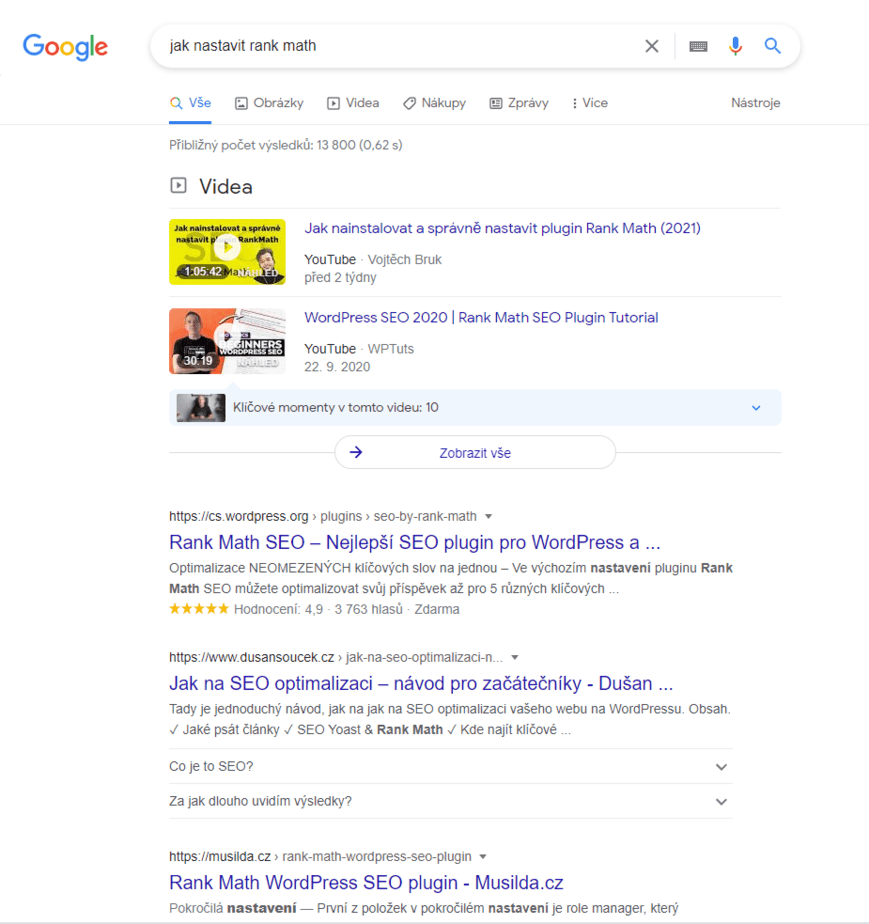
Senseless Navigation
Last but not least, it is also crucial not to underestimate the classic use of title <h> tags. In other words, use different category headings for meaningful navigation and wayfinding on your site and within individual posts.
The three basic rules of proper heading usage are:
There should be at most one H1 heading on each page.
The headings must follow a hierarchical order (so the H1 subheading is always H2, not H3, H4…)
Use headings liberally
It is also a good idea to add content to your post, as the Google Quality Ranking Guideline document says that content improves the oretability of the page and helps the purpose of the page (and you in ranking).
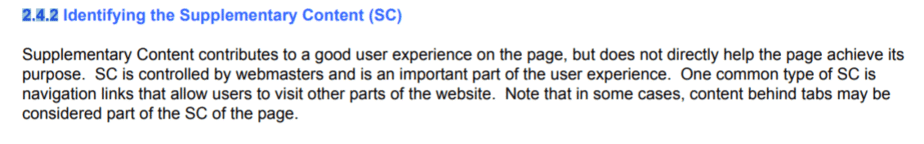
I’ll add a few more things at the end that you should definitely avoid if possible:
- Never use a “heading” just because you need to make some text bold or bigger
- Don’t use headings alone unless they “headline” / there is other content underneath them
- There should never be three or more headings directly underneath each other
Page scrolling
Links are usually a bit of a pain already, as it’s not exactly a fun activity. However, links are definitely worth a little effort for their impact.
For example, you can imagine that each link multiplies the impact of your post by 1.1x. Through that lens, you might even find the work quite fun.
Below I’ll add 4 steps on how you can try to include links in your content. The first step is the easiest and always worth doing, each step after that is a little more challenging. You don’t have to implement everything at once. Start with step 1 and once it’s automatic for you, you can move on to the next steps.
- Re-read your post and put links to your content wherever you talk about something you’ve already talked about within past articles.
- Imagine like you’re revising a college essay. Wherever you feel like a source should be listed, find the source and link to it. Feel free to also put links where you mention something that would be worth further explanation.
- If you’ve linked to someone else’s content, write them a short email telling them that you linked to it and if they’d like to check out your content.
- If you want to take it really honestly, you can try to get links from other places to link to your site. If you’re wondering how to do that, drop me a line and I’ll try to put together a tutorial.
Social Media
Sharing content on social media is more like the icing on the cake of your SEO efforts. However, if you’re starting out it’s probably social networks that will generate the most traffic for you.
The main step is to choose networks where people will appreciate your content. Recipes are more likely to thrive on Pinterest. Tutorials on how to get a job are more likely to be appreciated by LinkedIn users.
Either way, you probably won’t go wrong by being on multiple networks, but it’s good to keep in mind what kind of users are on a given network and what tone of communication they expect.
My “promotional workflow” then consists of the following steps:
I write my “promotional text”
I create a (preferably motion) graphic in Canva to go with it
I use a social media post scheduling tool to schedule a post on: LinkedIn, Twitter, Facebook and Pinterest (I use Publer, which is even free for up to 5 accounts).
This whole process takes about 25 minutes. However, there are 3 social media posts at the end, which are usually pretty successful.
When I write a big post like this one, I also send an email notification to my subscriber list and occasionally turn on a Facebook ad.
And when the content is still content rich (like this one) I also try to create a series of tweets or even a shorter LinkedIn article that is not just a link, but makes sense on its own.
That’s it.
I hope you enjoyed the article and I look forward to hearing from you:
- How do you approach SEO yourself?
- Do you use any other tools than the ones I mentioned?
- Have you managed to rank for any interesting keyword “without wanting to”
Let me know in the comments.
To your success
Vojta





