In the article Pinterest – Everything You Need to Know, we looked at Pinterest from a macro perspective:
- why it’s extremely good for SEO
- why is it so underrated,
- how you can use it…
So if you have no idea why you should care about Pinterest at all, you’d do best to start with this article.
But if you’re a marketer, have a clue about Pinterest, and already want specific tips on how to squeeze the most performance out of it, this article is for you.
We look at three practical recommendations for HOW?”, WHEN? and WHAT? to post on Pinterest.
Let’s get to it.
How often to post on Pinterest – HOW MUCH?
Most articles agree that it is [ideal to post 4 times a day](Canva, which can create something like 40 pins per hour (using a template).
Sample:




Does a repin of a custom pin count as a pin?
No. The platform used to like to have it, not anymore. Pinterest has made it clear that it prefers primarily originally created
pins.Best time to post on Pinterest – WHEN?
Although a lot of people are eager to find out when is the best time to post (anywhere), I don’t think it matters. Particularly in the case of Pinterest, where it takes roughly 2-3 weeks for your pin to start showing up for the specific keywords you’re targeting.In this, Pinterest is very similar to Google and other search engines.
So if I let Publer post pins as it sees fit, at the optimal time,
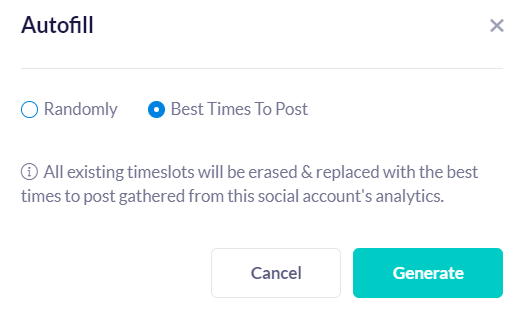
I honestly believe it doesn’t matter at all.
Thanks to Pinterest’s algorithm, it’s a completely different thing that matters.
What is it?
Post 2-3 weeks ahead of trend
Pinterest is a highly trending platform. What do I mean by that?
- On Halloween, people go pumpkin carving,
- On Easter, egg dyeing,
- Christmas tree decorating….
People look for trends. So it makes a lot of sense to create content tailored to those trends. However, as mentioned, it usually takes 2 – 3 weeks for Pinterest to start showing your pins for a given keyword.
That’s why it’s key to post seasonal content well in advance.
Pin creation strategy – WHAT?
I personally follow the rule that for one post on the site (unique url) I try to create 5 pins, but I don’t post them all at once of course.
General recommendations are more like 3 pins per url, however unless you are a large company/e-shop, you probably won’t have that many addresses.
The important thing is that whether you create 3 or 5 pins per url, each should be:
- original,
- visually significantly different than the others
That’s why I have 5 visual sets/templates in Canva, and once I make 50 pins in one set, I redo them in a second set, then a third, and so on.As you might guess from the description, while it’s not hard work, it’s repetitive and not very fun. Unless you want to relax while making pins, it is most likely worth hiring someone to make them.
Word in conclusion
I still believe Pinterest is one of the most underrated platforms for SEO ever.
I even believe it so much that I actively post content on Pinterest for this blog: Vojtěch Bruk, although thematically I don’t find this blog particularly suitable for Pinterest.
But if you have a blog that is thematically appropriate for Pinterest (in my case, like My Creations), then know that you are really drilling yourself in the knee if you are not on Pinterest.
I hope today’s article has given you a practical insight into how to use Pinterest and make the most of it. Let me know in the comments how you get on with Pinterest!





