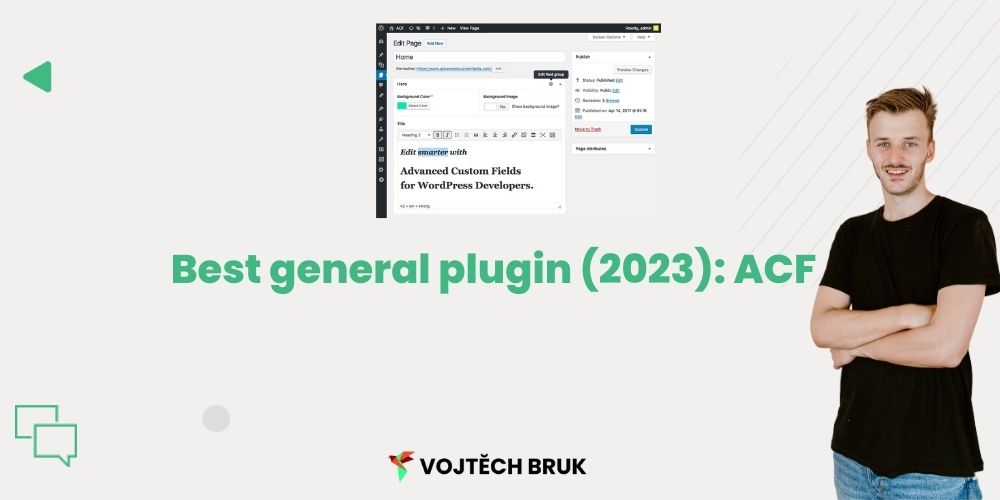Advanced Custom Fields is a plugin that allows you to define custom fields that are populated in the WordPress administration and then can be displayed in various places on your site (front end).
This is especially useful when you are using templates (pages, posts) and each post has more unique parameters than just the content itself (and parameters that WordPress allows directly: thumbnail image, brief listing, etc.).
That way, you can still use the template and have a variety of unique information that varies for each post.
How to create a post template in Elementor
Because of its tremendous contribution, this plugin also made it to my selection: Best WordPress plugins.
So what does ACF actually do?
Let’s take a practical example. I have a case study template on my website. This template has a “go to site” button in it that redirects you to the site from the reference.The URL address is of course different for each reference – it is a unique parameter. So to avoid having to create each post separately, I’ll use a template using ACF.
After defining the field, you can see that for each case study (that’s the post type for me), I have a field in Gutenberg named “site address” where I insert the address of the site each time.

I have then defined within the template that the button should always lead to this link:

Next, I click on ACF and select which field to load the link from.
This allows me to take advantage of the template while having a unique, specific parameter for each post.
This is a primitive example, ACF can be used in much more complex ways, but to give you an idea of what it’s for, hopefully the example serves well.
Why use the ACF plugin at all?
ACF will incredibly expand the possibilities of what you can “only” do within the basic Gutenberg editor.
This will rapidly increase the number of things you can use templates for.
This way is simple, sustainable and convenient. And if the client manages the site, they don’t need to go to the builder/front end interface at all and can conveniently handle everything from the administration.
In addition, if you decide to move from your builder to another site, you just get rid of the builder and your content remains intact/ready for reuse.
What kind of fields does ACF offer?
Fields can be in a variety of formats, including all of the most common:
- image,
- text,
- WISYWIG editor,
- link.
ACF has a powerful free version and you can almost always get by with it.
The premium version is then shaved down, especially by the “gallery” and “repeater” field types.
Other plugins to look at
Builder: Bricks
Cookies: Complianz
SEO: Rank Math
⤴️ Migration: All in One WP Migration
Security: Wordfence
Translations: WPML
Speed: WP Rocket
Backups: Updraft
Word of Conclusion
ACF is quite rightly a very popular plugin. I think the race between individual builders and Gutenberg will start to accelerate in the next few years, and I don’t think the builders can win this race.
At least Elementor doesn’t, unfortunately.
Thanks to ACF, however, you’ll be ready to change your jersey whenever it’s convenient. That’s why I highly recommend, at the very least, editing posts directly in Gutenberg now.
ACF can then help you substantially with this task.
Let me know in the comments how you use ACF? Alternatively, if you don’t use it, how does this plugin affect you?