Haven’t heard of Cwicly? That may soon change. The first major wave of interest in Cwicly was sparked in the fall of 2021, when it was available for purchase on AppSum in a lifetime version.
A lot has changed since then, but what Cwicly wants to be remains.
What’s it all about?
Cwicly is a WordPress website builder that works in close conjunction with Gutenberg.
Cwicly’s goal is to make Gutenberg a full-fledged web builder.
This separates Cwicly from other builders that are either a plugin like Elementor ************, or a template like Bricks or Divi.
Does Cwicly make sense?
Sure. The idea of Cwicly is great. Gutenberg will increasingly get the word out, and what primarily (in my eyes) holds it back from being more widespread is its heavy usability and limited capabilities.Gutenberg is not yet replacing builders (and won’t for a while).
And even though the official WordPress 2022 template offers full site editing still, the native Gutenberg builder is nowhere near the equal of Elementor or Brickcs.
Cwicly is struggling to make it.
So what can Cwicly do?
Basically everything you would expect from a builder:
- global styles,
- post templates,
- visual ability to build anything (no coding required),
- and much more…
Anyway, Cwicly has ACF Pro directly integrated in it, so you can also use all the options that ACF Pro offers such as the gallery element, repeater field and more.
If you’re interested, let me know, I’d be happy to put together a video introduction to Cwicly :). In the meantime, you can check out Paul from WP Tuts:
How is Cwicly being used (so far)?
horribly. Unfortunately. Especially if you don’t know Cwicly and want to create your first project in it, expect to struggle.However, as with everything, once you get used to the logic and controls of Cwicly, you won’t even find it.
Cwicly is constantly changing and improving and the version Cwicly had 6 months ago you wouldn’t even recognize today.
So I believe that Cwicly’s usability will improve over time, and substantially.
Why use Cwicly?
If you build your website in Cwicly, it is definitely a much more sustainable way than building it in Elementor/Divi.
Cwicly is also very powerful, and if you learn how to use it, you can do many things in it that you would normally need to know how to code/program.Cwicly also tries to be ahead of the curve technically, so unlike Elementor, you’ll find CSS Grid, or an advanced search and filter widget.If the paragraph above doesn’t tell you much, don’t despair, even a complete layman on Cwicly will appreciate the beautiful templates that you can just import and use (Cwicly’s templates are, in my opinion, the nicest and most advanced of all the builders)
How does Cwicly look like?

Printscreen is fairly self-explanatory. However, the best way to get to know the builder is to take a good look around on your own mouse.
How to try out Cwicly?
You can try the builder for free at the link here. When you click on it, it will generate a page that will be live for 4 hours.
If you haven’t worked much with Cwicly or Gutenberg, I highly recommend following some instructional videos, otherwise you may be easily put off by the initial unintuitive nature of the builder.
How much does Cwicly cost?
The price is 50 euros (1250 Kč per year) for three sites, or 199 euros (4840 Kč) per year for 1000 sites.
If you only have one site, again, I highly recommend reaching out to a licensed web developer (like me , or whoever:) who will be able to deploy Cwicly for a fraction of the price.
Unfortunately, Cwicly does not offer any free version.
Cwicly can be purchased directly from their website.
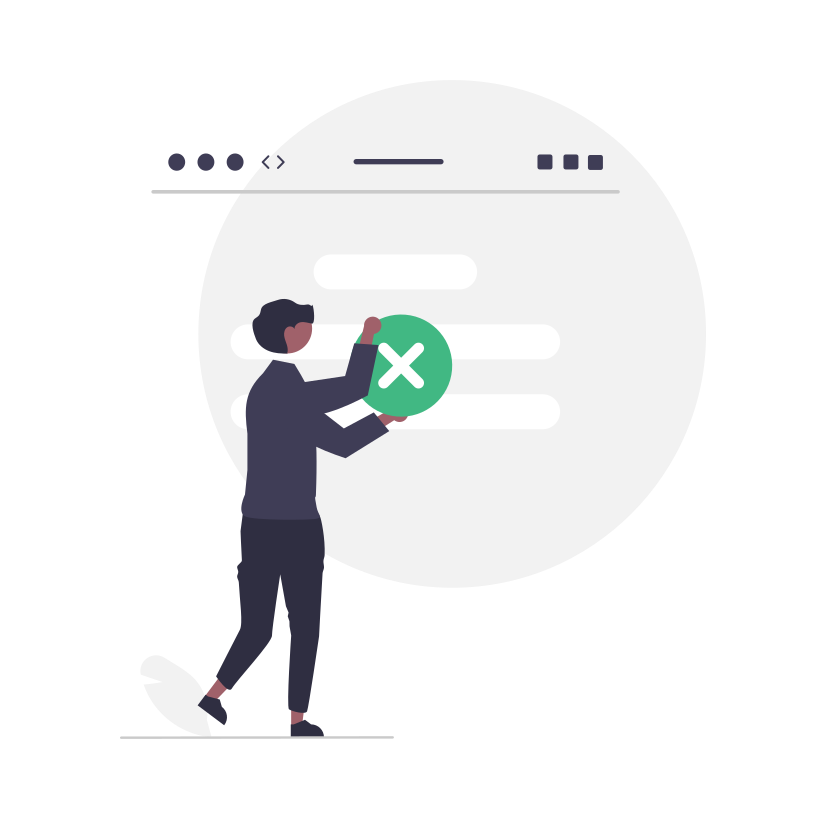
Final Summary
Main Benefits
- Speed
- Native relationship with Gutenberg
- Sustainability
- CSS Grid
- A very nice collection of templates
- Interesting Road map
Main disadvantages
- Learning curve
- Usability (however, I am possibly warped by habits from other builders)
- Ongoing license payment
- Relatively few widgets compared to builders (so far)
Word in conclusion
Cwicly is definitely worth watching.
Cwicly is well on his way, and we’ll see how he turns his potential into reality. So far, I’m slightly embarrassed by the outcome.
If I had to give a grade, I’d give it 3.3/5.
Personally, for now, I still prefer Bricks, however, once Cwicly adds Figma integration (importing into blocks even with styling), more widgets, and again, usability improves a bit (for me), I will definitely be back to update this review, as well as my opinion of Cwicly.
Let me know how Cwicly affects you?





