What is Chat GPT?
Chat GPT is a very powerful and flexible language model (neural network) that has been trained on massive amounts of textual data – books, articles and web pages (all older than 2021).
Thanks to this training, the model can use and interpret natural language at a very high level and is very strong at generating text, answering questions, and adapting to context.
At the same time, Chat GPT is a so-called probabilistic model. That is, it composes its answers based on probability (based on previous words, the model guesses what word is likely to follow and uses that). Thus, the model does not think in any way, nor does it have any internal representation of the world, and operates purely on the basis of probability.
A good analogy to how the model works is the whisperer on your phone, which also offers the following words, based on probability and the words before it.
Chat GPT is thus not a so-called AGI – a general artificial intelligence – but it is a very capable helper that is already approaching AGI, according to some, in practical ways.
How was the GPT Chat model trained?
The model was trained using the Reinforcement Learning from Human Feedback (RLHF) method. In practice, this means that human trainers played both sides in training the model both the user asking the questions and the AI assistant answering the questions.
This training produced a set of dialog data that was mixed with the legacy InstructGPT data, which was also transformed into dialog format. The developers then retrained the model on this data using a reinforcement learning method where a model message was selected, the model generated several potential responses, and the trainers selected the best version.
Simply put, the model was trained using this method to make its outputs as reminiscent of human interaction as possible.
Who created the Chat GPT model?
The model was created by OpenAI, headed by CEO Sam Altman. OpenAI began as a non-profit organization that released its code as open source (publicly available), but over time transformed into a traditional company that monetizes its code and does not share it publicly.
The company has faced criticism for this approach, including from one of its co-founders, Elon Musk, who subsequently left the company, allegedly because of the direction it was taking. He then founded his own startup xAI in July 2023 to compete with OpenAI.
What is Microsoft’s relationship to GPT Chat?
Microsoft does not own GPT Chat, nor does OpenAI. However, the companies have been working together commercially since 2016, and Microsoft is OpenAI’s largest investor. In 2019, the firms made their partnership exclusive and in January 2023, the firms entered a third phase of collaboration, with Microsoft investing an additional $10 billion. Microsoft uses GPT technology extensively in its products such as the Bing browser and the Office 365 suite of office programs.
What is the current version of GPT Chat?
The current version of GPT Chat is GPT-4 and is a huge improvement over the previous version GPT-3.
One can see the basic difference once one tries the model. The outputs are smoother, much less buggy, and it’s already useful.
| Features | GPT-3 | GPT-4 |
|---|---|---|
| Parameters | 175 billion | More than GPT-3 |
| Features | Language translation, Summarizing, answering questions | Writing essays and articles, art and music |
| Performance | Generates human-like text, struggles with sarcasm and idiomatic expressions. Often nonsensical/unhelpful responses in English. | Dramatic improvement in performance, big shift in usability. |
| Uses | Chatbots, virtual assistants, content generation, research | Creative writing, art, improving existing apps |
However, the table is very abstract and I highly recommend trying the model for yourself.
When is the GPT-5 model coming out?
We don’t know yet when the GPT-5 will be released, or if it will happen at all. A number of people have been confident about the development of the GPT-5, however, the company’s CEO Sam Altman himself said on an online call at MIT that OpenAI is not working on the GPT-5, at least for now. Instead, it is trying to improve the existing GPT-4 model, including its security.
Why should we even care about Chat GPT technology?
Language models are here to stay. Not because anyone wants it to, but because it is a revolutionary and very powerful tool that has the potential to change what many professions look like today.
If one learns to use this technology effectively and apply it to one’s work, I believe one can gain a huge advantage – at least until everyone starts doing so, but I think that will take at least a few more years.
Most people:
- doesn’t like to learn new things;
- tries GPT chat once and then has no interest in the technology;
- tries to overcome anxiety about the capabilities of AI tools by pretending they don’t exist;
- they don’t see how AI tools could help them do what they specifically do;
- they try out GPT chat in an older version (GPT 3.5) for free and are, rightly, not impressed by the results…
There are plenty of reasons. And while I think that Chat GPT will replace almost no work for now, I believe that especially the so-called knowledge workers (people working with their heads; typically with a computer) have a huge opportunity to streamline their work using these tools and shoot their productivity to the moon.
If they stop and figure out how… Below are some tips from my experience.
What does Chat GPT actually do and what can it be used for?
There are a plethora of possible uses, the basic ones include:
- Translation of texts;
- Summarization of text;
- Generating ideas;
- Programming/writing code;
- Correcting errors in code (debugging);
- Writing assistance (resolve, edit)
- Writing itself (first drafts of articles, emails)
- Understanding more complex concepts/explaining things;
And this list could basically go on forever…
But I prefer the information to be practical, so I’m just going to present the main things I use Chat GPT for in my business on a daily basis.
What do I use Chat GPT for specifically in my business?
1. Chat GPT Personas
My favorite use. In practice, it looks like you give Chat one giant prompt at the beginning that defines how Chat should behave. Examples of Chat GPT people I often consult with on things are: a link builder; an SEO specialist, a Google Business Profile specialist, and a Social Media Expert with an overlap into Anthropology.
It sounds strange, but if you define what the chat should do well at the beginning it’s definitely much better.
Tip: I usually upload a person to the chat and then use Chat on my phone, which is just text to speak so I can talk directly.
2. Creating a content plan
I’ll often write to Chat about what I’d like to release within the next month on social media and as content, and get his advice on whether he thinks it’s a good idea.
3. Creating Chat Bots
It’s early days yet, but I think this is quite possibly the future of the site. Making your site, based on your content, a talking oracle, providing information.
You can see what such a Chatbot looks like below.
4. Blind spots in content
If an article was previously doing well but traffic has been declining from it, I often discuss with Chat how he would recommend I improve the article.
Although the process and prompts have changed quite a bit, below is a video of roughly what it might look like.
5. Chat GPT add-on for Google Sheets
I have this great Chat GPT for sheets add-on installed in Google Sheets, which allows me to use GPT in formulas directly in the table.
For example, I have 100 articles in the table below me, and I let the Chat GPT add-in write a label for each article in the column next to it.
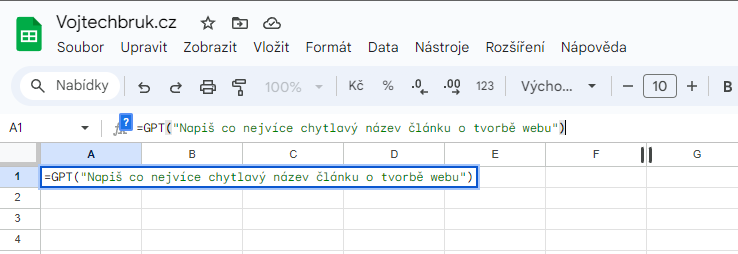
6. Programming and Coding
I’ve gotten as good at coding with Chat GPT in the last six months as I have in the previous three years. If you want to learn how to program/code, Chat GPT will make it incredibly easy.
Where can you try ChatGPT?
You can try Chat GPT for free on the official https://chat.openai.com/ website. Where you simply log in with your Gmail account or create a free account and start chatting see video below:
However, you can only try the previous GPT-3.5 model for free, if you want to try the latest model you need to subscribe to the app.
Chat GPT price
To try the latest version of Chat GPT (GPT-4), you’ll need to pay a subscription fee of $20 per month – about $430 per month.
If you pay this subscription, you will see an option in the chat window to switch to GPT-4, with the understanding that after switching you chat exactly the same as you are used to from version 3.5.
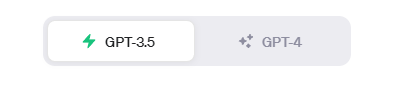
You will also be able to enjoy extensions in the form of plugins and Code interpreter.
What are Chat GPT plugins?
These are plugins that can extend the functionality and capabilities of Chat GPT. For example, popular modules that allow for charting, file uploading, better web browsing, or SEO are popular.
You can enable modules directly in Chat:
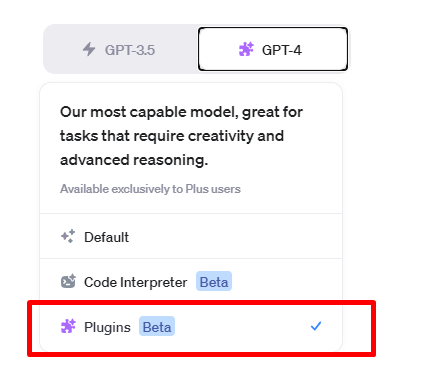
What is Chat GPT Code Interpreter?
Code Interpreter is ChatGPT’s newest feature that essentially allows you to run Python code directly in the chat environment. As programmerly as it sounds, as a user you may not even notice that Chat is using any Python at all.
The main thing the casual user will experience is that within Code Interpreter it is possible to upload directly custom files to Chat. And the GPT-4 model can then work with these files.
The images below show how you can enable the feature in Chat:
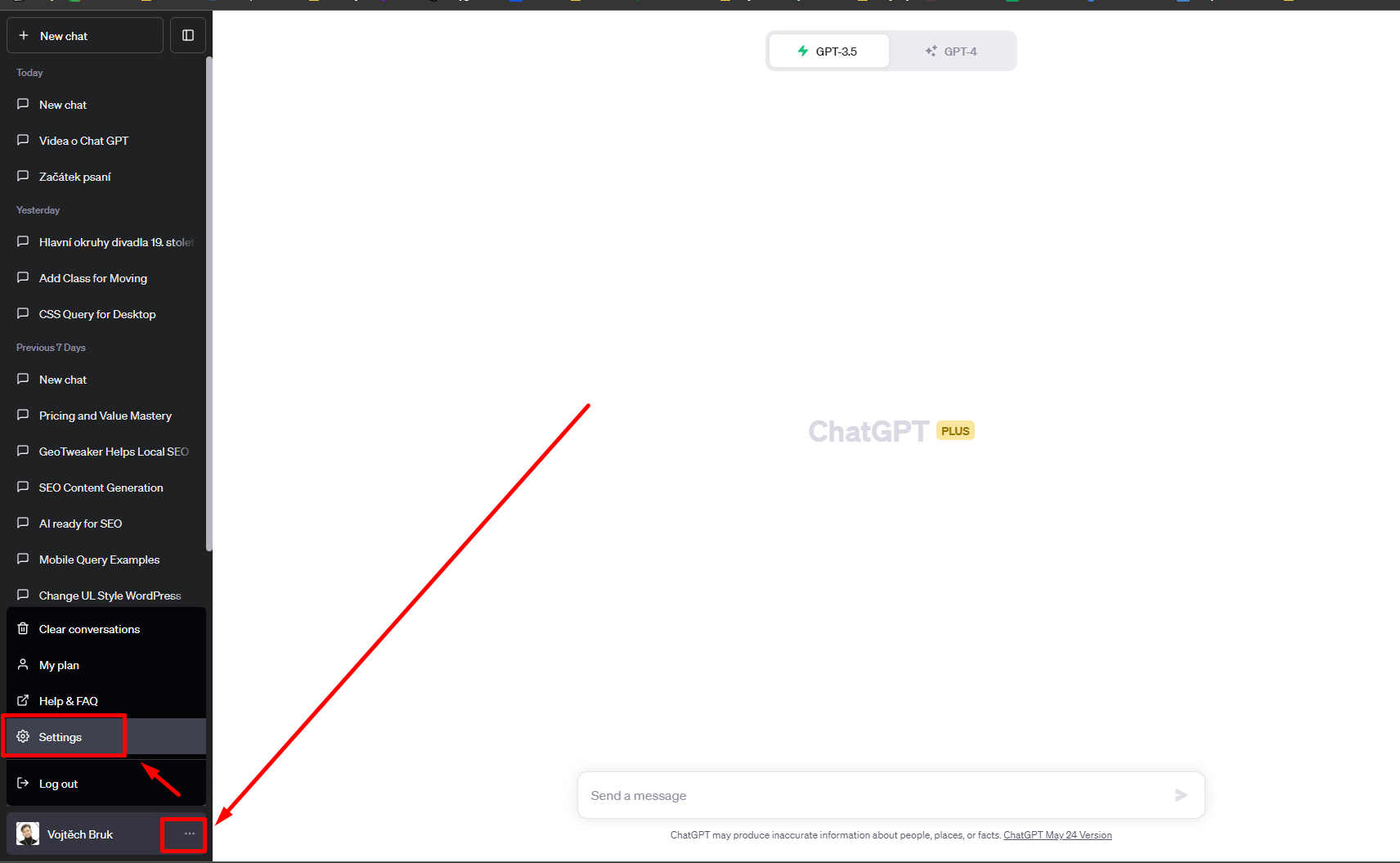
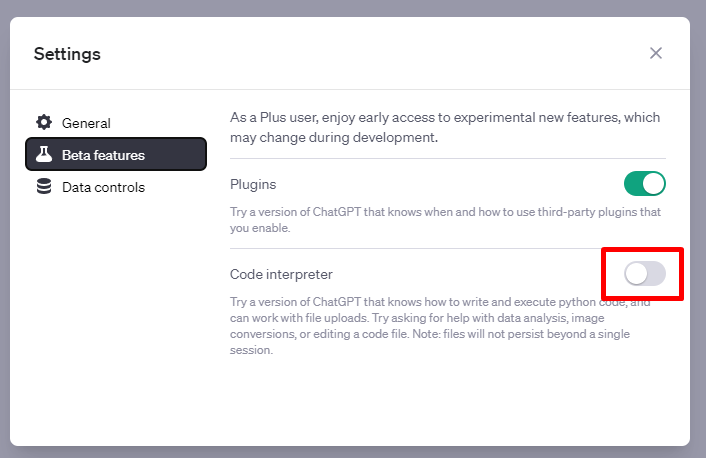
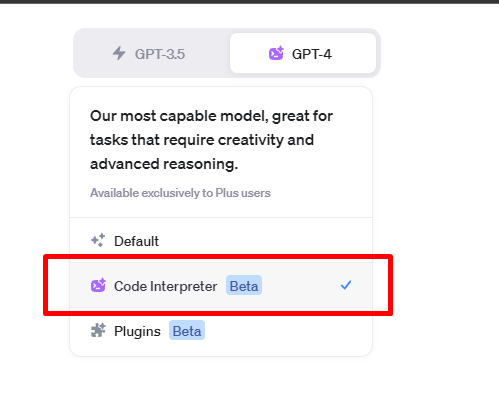
Where to try GPT-4 Chat for free
If you’re not convinced of the value of GPT-4 Chat, or are still on the fence about whether a subscription is worth it, you can try it for free, perhaps on Bing (you’ll need the Edge browser):
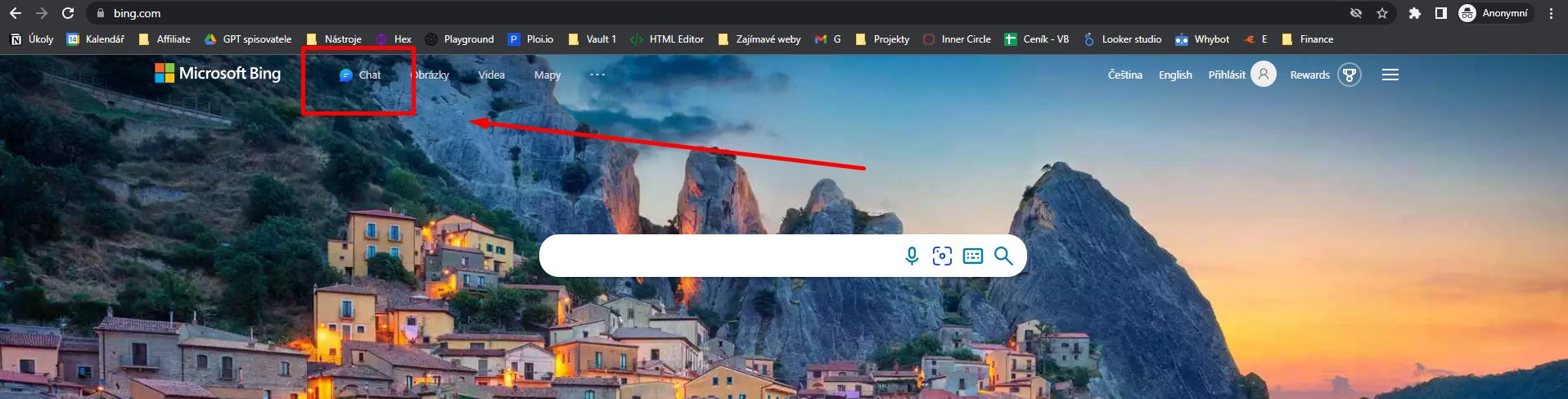
Or perhaps the Huggingface platform.
Chat GPT Playground
On the https://platform.openai.com/ page you can get to the so-called Chat GPT Playground, which works similarly to the chat you don’t need a premium subscription, but pay directly using a token system. Their price can be found directly in the price list on the Open AI website.
In my experience, it costs me something between 10 and 20 crowns to generate a first usable draft of a long article using the GPT-4 model.
Below you can see what the Playground interface looks like:
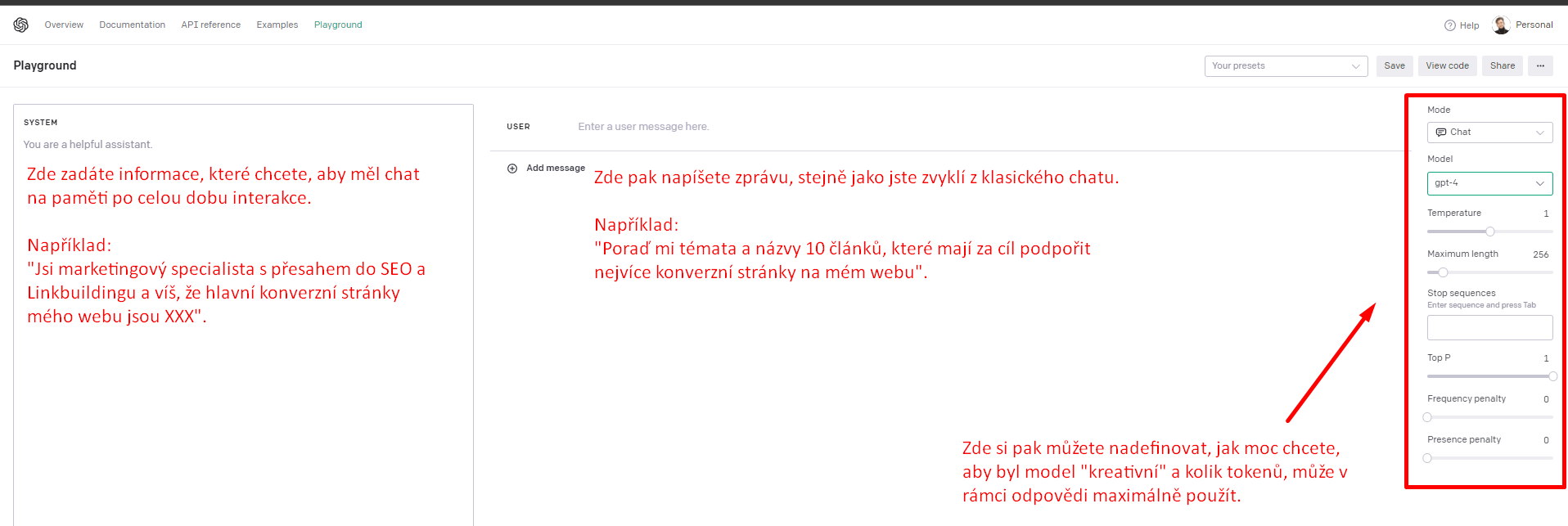
In my opinion, the main advantages of Playground are:
- The ability to specify system information that Chat has “in mind” throughout your conversation.
Do I have to have a premium override to use the GPT-4 model within Playground?
You don’t have to. You will pay directly with tokens per use.
What are the limits and restrictions of GPT Chat?
The main problem with the model, as I understand it, is that the model has been trained to give answers and to do so at pretty much any cost. Simply: the model won’t tell you that it doesn’t know, but rather makes up an answer.
Open AI describes further problems on its website:
- ChatGPT sometimes writes plausible-sounding but incorrect or nonsensical answers. The authors emphasize that it is very difficult to fix this problem due to the training method of the model, so always keep this issue in mind.
- Different question wordings, lead to different answers. And often, while the model may refuse to answer a question, if you ask it a little differently, you will get an answer.
- The model is often too “verbose” in its answers, and overuses phrases such as that it is a language model trained by OpenAI. These problems arose from the way it was trained.
- The model cannot ask clarifying questions. So when you ask a question and the model is not sure what exactly you are asking, it guesses the answer instead of asking you.
- For many things, the model uses what OpenAI calls the Moderation API, which OpenAI moderates what the model can and cannot answer.
ℹ️ Resources of Interest
Let me know in the comments how you see AI development going?




