Google Business profile is an often underrated and extremely effective promotional tool. Plus, it’s completely free.
Thanks to it, your business can then:
- show up on Google Maps
- appear on the right side of the Google search screen when people search for certain terms (e.g., your business name)

- be offered to people when voice searching and searching for local terms
If you’ve been in business for a while, chances are you have a Google Business profile (you show up in Maps) without setting one up. A Google Business profile could be set up by a random passerby who stumbles across your business and wants other users to find it.
But if you want to edit your profile yourself, have control over it and make the most of its potential, you need to create a Google my Business account, which then allows you to claim your profile and, once verified, manage and edit it.
First, let’s take a look at how to set up a Google my Business account and claim your business. N Then we’ll look at setting up a Google Business profile and end the article with tips for getting the most out of it.
How do I create a Google my Business profile?
- First, go to google.com/business and click on the manage button. This will start the registration process.

- Next, create a Google account or sign in with an existing Google account.
- Fill out all the details about the business you want to add to Google (if the business is already in Maps, click the “Claim” button).
- Next you will need to verify ownership of your business. There have been a few times when my phone verification didn’t work and I have done verification by mail. If phone verification doesn’t work for you either, don’t despair and have Google send a letter to your address. It has always come to me.
- Google will then redirect you to a search engine (if it gives you a choice, choose the search engine redirect)
- Next, select the edit profile option, which will take you to the edit panel

So we have successfully set up Google Business (formerly Google my Business) account and claimed your business.
Congratulations. You can see that it wasn’t difficult and you will already be visible on maps, customers will be able to add reviews and if you have filled in the basic information, customers will already see your opening hours and so on.
In the next section, we’ll focus on optimizing your Google my business profile, which is what people will see in the sidebar and maps when they search for your business.
How do I optimize my Google my Business profile?
Why is optimization important? The answer won’t surprise you: the better optimized your profile is, the more likely Google is to show it to your potential customers and other people searching for it.
In most cases, your type of business is not the only one of its kind around. A good profile optimization is then the first step you can take to show up higher than your competitors.
A big advantage of optimization is that you do it once properly and then you don’t have to worry too much about the profile.
How do you go about optimizing it?
Fill in everything that can be filled in
When you click on “Edit Profile” in the search (see image above) you will see this menu:

The first and crucial step of optimization is to fill all the fields as much as possible.
In the first step, feel free to just fill in this information off the top of your head and intuitively. Upload the photos from your computer, or take a picture on your mobile phone instead of your establishment.
You can replace the photos and text at any time, however, if you’re like me and don’t do the thing right away, there’s a good chance you’ll forget about it and never do it again.
Focus on keywords
In the “Company Details” you can fill in a description of your business.

Try to maximize the effect of the caption and use keywords that people are searching for in connection with your business. If you don’t know what those words might be, the article How to find out keyword searches might help.
There’s no need to overdo it. It’s much more important that the description is natural and meaningful than just a list of keywords. However, even a natural and coherent description can contain keywords.
This is your goal.
You can see that optimization is not difficult or time consuming either. Plus, with just these few optimization steps, you’ll get more done than your competitors.
However, if you want your Google Business profile to bring you new customers, you’ll need to give it some (albeit minimal) ongoing attention.
How to take care of your profile over time?
Getting backlinks
Even if you are in the maps, you will be quite low in the maps at first (as well as in the search engines). You see, on “web development Brno” a potential customer has to scroll quite a bit to get to me.

How do I change that?
In my opinion, you can help yourself in the maps
- by collecting positive references
- getting local backlinks
You can get local backlinks free from various directories (never pay any directory anything!). This is their big advantage.
The downside is that you want to use true information everywhere (number, email, address…) so that Google sees consistency. However, catalog companies will not infrequently try to call and email you offering various premium extras.
However, this is the tax of having a “free” link. So I recommend you accept that and add your business (with exactly the same details as you have on Google my Business) to various online directories.
Directories are local, industry, national…
The best known are:
- Firmy.cz
- Live Companies
- Golden Pages
- Yelp
- And if you ask me, I’d recommend including yourself in dozens of obscure and lesser-known directories. Just never enter payment information anywhere and don’t pay for any “premium services”.
Getting references
References are the alpha and omega of marketing success. Try to think for yourself how immune you are to a friend’s recommendation.
If I know that the person in question has absolutely nothing from the recommendation: “I went to a great dinner that was great, huge, and 150 crowns is a regular steal!”, they will convince me easily and almost certainly. He is staking his reputation on his recommendation, which carries weight.If you want the testimonials you get from customers to be as persuasive as possible, the article How to Get Great Testimonials can help.
Why we should, let’s take a look at how.
How do I send people a link to a reference?
When people type your company name into their search, they will see a “Write a review” button on the bottom right, and when they click on it, it will open a window for them to write a testimonial.
If you want to make this process easier for them, you can send them a link directly, which will open the “window for reference” itself.
When you find your business in a search engine and you are also logged into Google, you will see the “Get more reviews” option in the right panel.
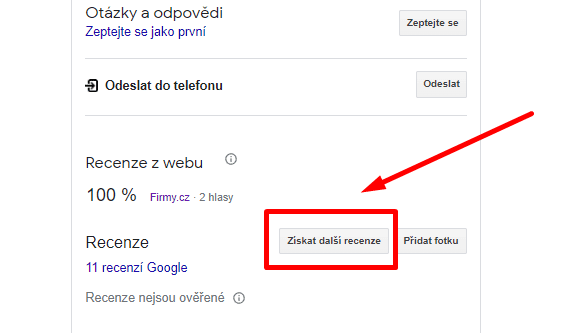
After clicking this button, a window will pop up for you to copy the link directly to write your review.

You can then send this link directly to your customers, or perhaps generate a QR code from it to use in your store and marketing.
What if I don’t have access to my profile yet?
If you don’t have a Google Business Profile claimed yet (for example, you’re waiting for a letter), you can start collecting reviews anyway.
First, find your business in the search engine and click on “Write a review” / “Write a review”.

You will then copy the link that opens:

If you send this link to someone, it will open up the option to write a review directly. However, the link is quite long and ugly.
So you can still shorten it. I personally use the bit.ly shortener.
- Simply go to: https://bitly.com/a/sign_in,
- log in/create an account
- click on “create new”
- copy the long Google link into the long URL field

- Then you edit the part after the slash to something descriptive and you’re done.
The resulting link then looks like this, for example:
The goal is to make writing reviews as easy as possible for your customers. There are also tools like WhiteSpark that allow you to create a link where the 5 stars are already “pre-populated” and people just write the text part (unless they edit the review)
.If you collect a large number of reviews, tools like this are definitely worth exploring.
The key, however, is to collect reviews and make it part of your routine.
You don’t have to worry about negative reviews if you respond to the review. A timely negative review will only add to the credibility of your business.
Word in conclusion
Google Business Profile is a great form of promotion that can be added to your arsenal in an afternoon and can serve you forever.
But if you want to make the most of the tool, it’s going to take some ongoing work.
However, the benefits are interesting enough that I definitely believe the work will pay off handsomely.
Let me know in the comments what your experience with Google business has been like!





