Do you want to have your email and phone number on your website so people can easily find it and contact you?
Probably.
But maybe you’re getting a little tired of robotic assistant phones and emails from lawyers in Saudi Arabia announcing a million-dollar inheritance.
Is there any way to fight back against spam?
Simplicity is power
Gives. There are more ways. The easiest is to install a plugin that you activate – and that’s really it.
You can then look in the settings to see how the plugin behaves and “tweak” the settings. I would also check that the phone and email are displayed correctly on the site – even after activation.
This is something to keep in mind.
What plugin to choose?
I personally use Email Encoder – Protect Email Addresses and Phone Numbers.
I have had a good experience with it, so I didn’t feel the need to keep looking and trying. If the plugin doesn’t suit you for any reason, feel free to reach for another one. The result will probably be quite similar.

What after installation?
I assume you 1) install the plugin, 2) activate it – and you’re done. Via Settings -> Email Encoder will take you to the plugin settings, however, the main things are automatically set by default, and if you’re just looking for a simple way to protect emails and numbers, you probably won’t need to do any tinkering with the settings.
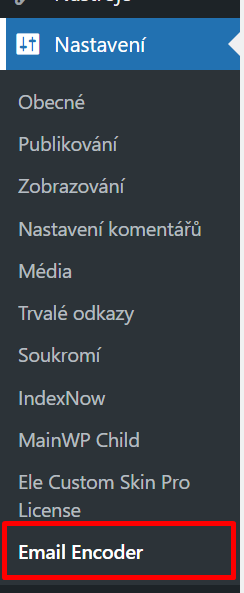
Email Encoder is a simple way to get rid of spam, which is caused by various robots collecting numbers and emails.
If you have a problem with form spam I recommend you see if you can use honeypot, which is such a trap for potential attackers, or Recaptcha V3 on your site. This should help.
Have a great spam-free day and let me know how you deal with web spam!





