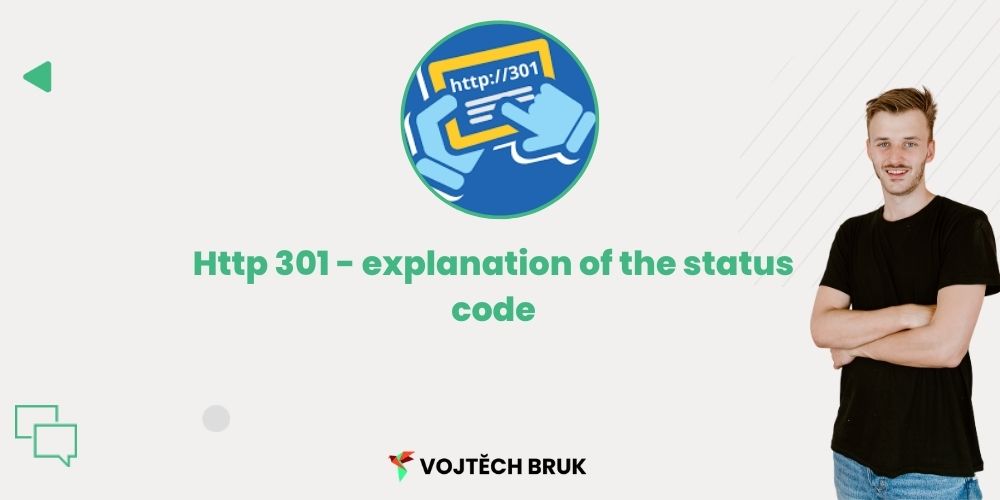The code 301 says that the page has moved to a new address. Therefore, the crawler will treat all existing links as if they should be redirected to the new address.
In other words, it does not assume that the page should reappear at that address in the future.
The browser automatically redirects visitors to the new address, so they don’t even notice the redirect.
Technical Definition
On English Wikipedia you can read that:
The HTTP 301 Moved Permanently response status code is used for permanent redirects, which means that links or records returning this response should be updated. The new URL should be specified in the Location field included in the response. The 301 redirect is considered a best practice when transitioning users from HTTP to HTTPS.
You will also find other technical details and specifics that may be of interest to you regarding 301.
Using the 301 code in practice
A 301 redirect refers to permanently moving a web page from one location to another.
If, for example, I had a blog at
-> vojtechbruk.cz/clanky so I could use the 301 code to move it to vojtechbruk.cz/blog -> which I did, so if you go to the first address mentioned, you’ll see that you’ll be automatically redirected.
The 301 code is also the recommended way to redirect from HTTP to HTTPS (secure protocol).
How to perform a 301 redirect?
There are many ways. The most common method is probably to edit the .htaccess file, which you can find in the root folder of the site.
If you use WordPress, however, you can, like me, use the Rank Math SEO plugin to redirect, for example, where you basically primitively click the redirect:

How to solve the 301 redirect problems?
If you run into any problems with 301 redirects, you can follow the article on Ahrefs, which says that the following is important:
- Make sure the HTTP version of your site is redirected to HTTPS
- Remove pages with 301 status codes from the sitemap
- Edit redirect strings
- Edit redirect loops and much more…
In the article mentioned above you will find the complete instructions. However, if you’re not the technical type and you’re solving a 301 problem, you’re probably best off contacting an expert.
How do I find out HTTP status codes?
Codes can be found using various tools such as Collabim or Ahrefs Webmaster tool, which is free.
And due to the financial frugality, I would definitely recommend monitoring the status codes on your site regularly and intervening where necessary to fix it.
Other errata you may encounter
Error message Error 404.
Success message http 200.
Redirect http 302.
Code http 500.
Code http 503.