This is also the first part of my email series How I use AI in my day-to-day work. If you’re expecting the black magic of generating affiliate sites via GPT-3 and then generating a money calculator, you’ll be disappointed. I’m still working. However, with an army of robots at my back, it goes a little faster). If you’d like to see, and maybe even be inspired by, where I’m using AI everywhere, you can subscribe to the series here. P.S. The series isn’t finished yet and is being created in stages, so please don’t be alarmed if you don’t get an email with the next tip right away.
Notion and Deepl are two great tools, and today I’d like to introduce their joint integration that can save you dozens of hours of repetitive work.
This integration will be especially appreciated by die-hard Notion fans who, like me, create content, client offers, maintain documentation, etc.
But first, let’s get a quick introduction to both tools.
What is this Nushn thing anyway?
Notion = my favorite app ever (the official San Francisco Headquarters definition may vary slightly), which is great for content creation and management, and its strength lies primarily in its extreme ease of use and fairly comprehensive database functionality.
Deepl = The equivalent of Google Translate where you get the feeling that each translation has still been hastily run over by a native speaker of the language. Uses AI. You can try it for free on the official site.
What is the point of integration?
Translate any Notion document on click using Deepl translator. At the same time, you will retain the formatting (headings, bold, etc.), links, and images you had in Notion.Note formatting and links will be preserved without issue, however images will drop out about 2/3 of the time and it’s good to keep that in mind.
So who is the integration primarily for?
- For people who create and store their content in Notion,
- For people who store anything in Notion that they then send on in more than one language,
- For people who have multilingual content and would like it organized in one place,
- For people who don’t love MS Word and want/need to translate structured documents via Deepl
What does it look like in real life?
— I’ll add the video as soon as possible —
How do I get this integration into my Notion?
You will need to install a simple CLI application (an application that you control via the command line) following the instructions on Github.
But you don’t have to worry about Github at all. I’m not a programmer and I’ve mastered it, you can too.
When you scroll down on the GitHub link, you’ll find a short and easy tutorial on how to get the app up and running.
If you get stuck on anything, come ask our Discord or in the comments. If I know, I’ll be happy to help. And if you’re interested, I can easily make a full installation video.
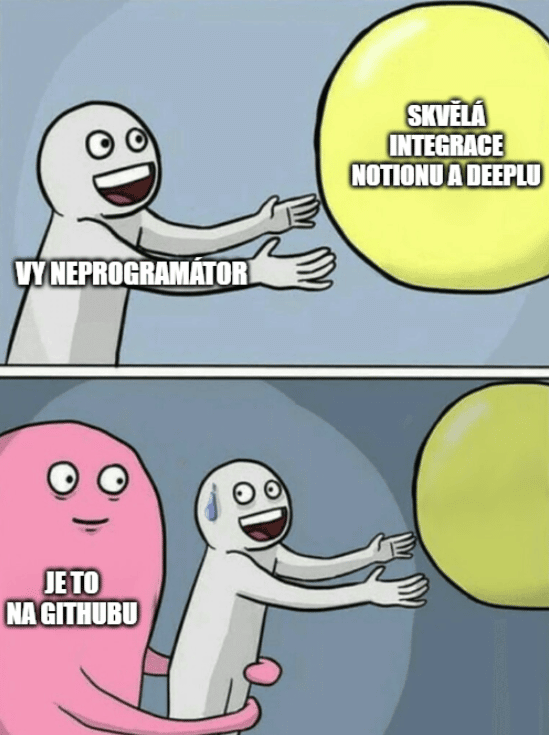
What can you use the integration for?
- Extremely fast and convenient translation of your website/content into other languages,
- Translate your offers and everything you have in Notion to foreign clients,
- Translations of long documents for which the free version of Notion would not be enough
- and much more.
If you’re interested in the integration, feel free to let me know in the comments what it could be used for or if you’ve managed to install it.
Good luck and hopefully the integration will serve you well!
This was the first part of my email series How I use AI in my day-to-day work. If you’re expecting the black magic of generating affiliate sites via GPT-3 and then generating a calculator to count money, you’ll be disappointed. I’m still working. However, with an army of robots at my back, it goes a little faster). If you’d like to see, and maybe even be inspired by, where I’m using AI everywhere, you can subscribe to the series here. P.S. The series isn’t finished yet and is being built in stages, so please don’t be alarmed if you don’t get an email with the next tip right away.





