You’ve probably heard of Pinterest. Maybe you’ve gone there yourself for a curry recipe, or when choosing a lamp for your living room. But Pinterest has long been about more than that.
Similar to TikTok, many people have no idea how Pinterest works and the possibilities of promoting your project.
So what makes this giant visual search engine so interesting and what is it all about?
Introducing Pinterest
Pinterest is like a desk in a disorganized person’s office. It’s full of pictures, links, clippings, and lots of them.
When one looks at a Pinterest feed (thread), one finds that it looks much more disorganized compared to Instagram:

This has several advantages, however:
- One sees a lot of content at once (ideal for search purposes),
- due to the amount of content, it is not difficult to get to the top of the page with new content
- due to the large amount of low quality content, it is not hard to get attention
Basic Pinterest terminology
Pinterest works on the basis of boards (boards) to which users pin various pieces of content (pins).
This is where the name pinterest comes from, as pin means pin in English.
So individual posts are called pins.
The topic groups into which pins can be organized are then called names.
What makes Pinterest interesting?
Worldwide, Pinterest, with 444 million monthly active users, is a popular, but not flashy, social network. Although more people use it than Twitter, Instagram is used by 3x as many people and Facebook by 7x.
However, Pinterest has other strengths than the number of users (which is still large). Let’s look at the 4 main ones.
1. Pin Immortality
This is the most important and strongest argument why I think Pinterest is worth using. It is hard to get accurate and up-to-date statistics, however, we can use statistics from webfx to illustrate.
The half-life of a tweet is 24 minutes.
On Facebook, your posts have a lifespan of about 90 minutes.
Do you know how much Pinterest has?
3.5 months.
This means that the estimated lifetime of a pin is 1680x longer than the lifetime of a Facebook post.
2. Organic Search
When you post a tweet, it will show to a minimum number of your followers (say 5%), if that 5% respond well, it will show to another part of your followers, if they respond well too, it might start showing to people who don’t follow you.
But do you know what this means in practice?
If you don’t know how to “help” the algorithm, then 98% of the time the tweet will show up to 5% of your followers and die.
forever.
The likelihood of it being seen by anyone else outside of your followers is almost 0.
It’s different on Pinterest.
If you make a relevant pin to a popular topic, not only does it have a very long shelf life, it also appears to more or less all people who search for the topic.
If Pinterest doesn’t die, I won’t be at all surprised if Pinterest SEO is one of the jobs of the future.
3. Pinterest likes brands and marketers
This topic is for a separate article. However, other networks don’t like businesses. Or rather, they like them as ad buyers. However, they don’t like it when companies get what they can pay for organically from them.
Pinterest likes businesses and products.
If you don’t know what to make of this, try creating a Pinterest account, use it for a while and see.
4. Weak competition
- Go to https://cz.pinterest.com/
- Enter an expression (feel free to enter one you think is popular)
- Focus on Czech pins that are competitors within that term
- … and you will have an accurate idea of what I mean by “weak competition”
There are more advantages to Pinterest, for example it is also a great linkbuilding tool, however I hope that the 4 reasons mentioned above are enough to make you want to create your first pin.How to do it then?
What and who is Pinterest best suited for?
Usefully, Pinterest is a great source of inspiration and ideas. whether you are planning a wedding, a new living room, or want to create something, Pinterest is a good source of inspiration.Pinterest can also be used by content sites as another source of traffic. Pins can also be created automatically via RSS feed and you never know who will stray to your site from Pinterest.
Last but not least, Pinterest is a great tool for e-shops, as it tries to promote the presence of e-shops, so you can also create product pins directly, similar to how you can add products to various product search engines.
How to create pins
- Set up a Pinterest account
- Create a board for your pins
- You’ll start creating and adding pins
What options do you have for creating pins?
Canva
Canva is ideal for pin creation. One click to generate a post format just for Pinterest:

and then you can use one of the plethora of templates:

So creating a pin with Canva is really a piece of cake. Plus, once you’re done, you can upload the pin to Pinterest directly from Canva, so you don’t even have to leave the platform:

In Canva, you will also be given the option to fill in a title, alt text, link and anything else that is relevant to the pin.
So you can create a pin relatively quickly and very conveniently.
But what if you want to share your own content on your boards alongside the content of others?
You can pin other people’s content to your boards directly within Pinterest, but if you want to receive posts from elsewhere on Pinterest, you can use:
Pinterest Save it button
The Pinterest Save it button is used to add the ability to save almost any photo to your Pinterest board.
So if you don’t just want to create your own content, but offer inspiration from others on your Pinterest board, this is definitely a useful addition.
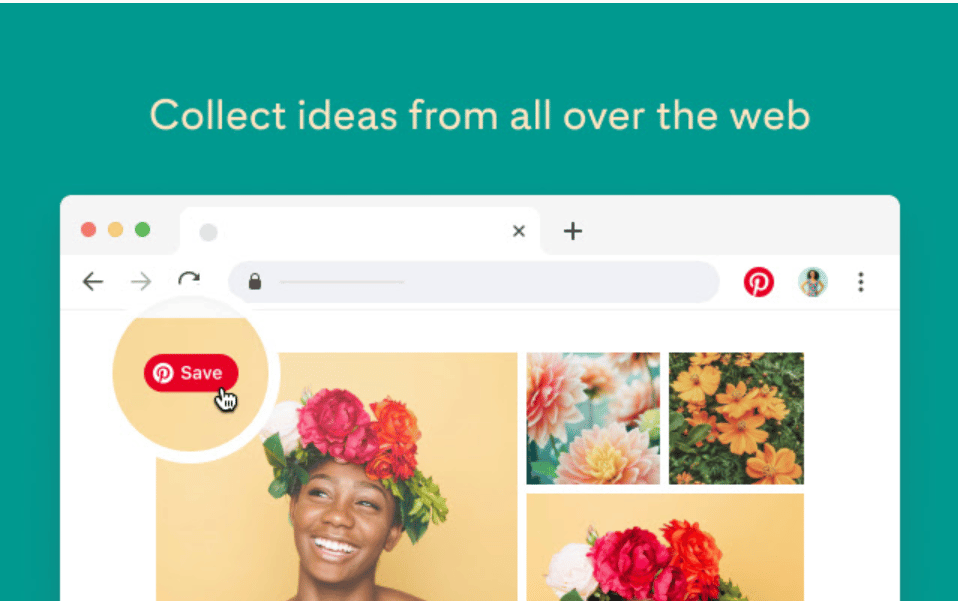
Source: https://chrome.google.com/webstore/detail/pinterest-save-button/gpdjojdkbbmdfjfahjcgigfpmkopogic
You can add the button to Chrome, or visit WikiHow for detailed instructions in English.
Personally, I would recommend trying to maintain some sort of ratio between your content and other people’s content, so that your message boards are not made up entirely of other people’s content. However, the best way to find out what that ratio should be is to use Pinterest.
Additional questions
How do I find the keywords that people are searching for on Pinterest
I haven’t found any solid tools, so I still find it best to use Pinterest’s whisperer:

How to connect Pinterest to the web
I once made a short video on this topic, which is terrible, however, according to it, you should be able to get the pinterest tag on the web.
You can also find an article on it here.
Can I browse Pinterest without logging in?
Yes, you don’t need to have an account on Pinterest to browse its content.
Is Pinterest free?
Yes, Pinterest is free.
Is Pinterest safe?
Yes, Pinterest itself is secure, however, definitely do not share any sensitive information on it and make sure you use a strong password.
Word in conclusion
Pinterest is clearly the most underrated social network in my eyes marketing-wise. Which is great. Since it opens the door to anyone who decides to give it a shot.
So let me know in the comments how you feel about Pinterest? And do you have any personal experience with it, if any?





