Did you make a YouTube video and no one can find it? Or are you just planning a video and wondering what topics people are searching for on YouTube?
In both cases, YouTube SEO can help you substantially.
You’ve probably heard of SEO in the context of traditional search. However, YouTube is the third largest search engine in the world (just behind Google and Google Images) and optimizing your content for this search engine can pay off handsomely.Let’s take a look at the optimization process from start to finish.
How to choose a video theme?
As always, you want to find the intersection of three things:
- What people care about,
- What you know something about,
- What makes sense for your business (can bring in inquiries, sales, increase your authority, etc.)
Think about it, you are not a YouTuber (unless you are a YouTuber ) and your goal is not to monetize videos through views.
YouTubers often don’t make much money from views either, as viral brother Cenk shows in this video:
Million views on Czech YouTube earned him 16 000 CZK. Similar figures are cited by Broňa Sobotka and a number of other major channels… YouTube can earn 10,000 CZK per view per month. If you’re big and good, which is hard.
That’s why I wouldn’t worry about the minimal amount of views and when choosing a topic don’t target words that have viral potential (various challenges, pranks, etc.), but rather focus on less searched words that your target audience is looking for, but that your product/service can help.
Before you start making videos…
You should be clear about what you expect from a YouTube video, what conversion action you want to see… and how you will evaluate success.
Once you’re clear on that, write down keywords that are intuitively interesting to you and look at foreign and Czech channels that make videos with similar content and enrich your list with words and phrases from those channels.
Next, see how much each word is searched for on YouTube.
How?
How to find keyword searches on YouTube
YouTube Whisperer
Basic proxy can be YouTube whisperer:

While you can’t see the exact numbers (how many people are searching for a given phrase), you can see that at least someone is searching for the phrase, and intuitively I assume that the higher up the phrase is, the more it will be searched.
If the whisperer shows you other interesting phrases for your keyword, feel free to add those phrases to your keyword list.
Keywords Everywhere
Keywords Everywhere is a paid browser extension that will show you (on Google and YouTube) how many people are searching directly for a particular word.
Keywords Everywhere also has a free version, which we’ll talk about shortly, but in order for it to show you the search volume for specific keywords, you have to pay for it.
When you turn on the extension, for example, you will see that more than 50 searches per month have only 2 words from the whisperer.

So if you’re a marketer and want to film a tutorial on how to promote yourself online, it might be smart to make videos:
- How to promote your business (7 unexpected tips)
or
- How to Promote an E-Store – 3 Best Practical Tips (2023)
Czech YouTube is still pretty empty in many areas, in my opinion. So if you choose specific words, I believe you can get your video really high for that phrase.
However, Keywords Everywhere is a paid extension.
Is there also a free alternative?
Ahrefs Youtube Keyword Tool
At this address you will find a tool from Ahrefs (free) that will show you the searchability of given words on YouTube for free.
The big advantage is that you can choose for which country you want to see the searchability:

And this will make the whispering more precise (while in the US people will search for terms like SEO for beginners in the context of SEO – in the Czech Republic they will search for SEO for beginners, SEO optimization, etc.).
Compared to Keywords Everywhere, this tool has much less resolution and unless you are looking for a really popular topic, the tool may not tell you much.

However, for more popular words the tool works nicely:
Keywords Everywhere – free extension
The last place I would recommend visiting when analyzing keywords are popular videos on a similar topic.
YouTube allows creators to add so-called tags to a video, which are essentially keywords that the video is related to. Tools such as Keywords Everywhere (even in the free version) then allow you to display these tags on videos.
Simply install the browser extension and you’ll see the following information panel next to each video:

In case you would like to see the searchability of individual tags, you can again use the paid version of Keywords Everywhere:
Free
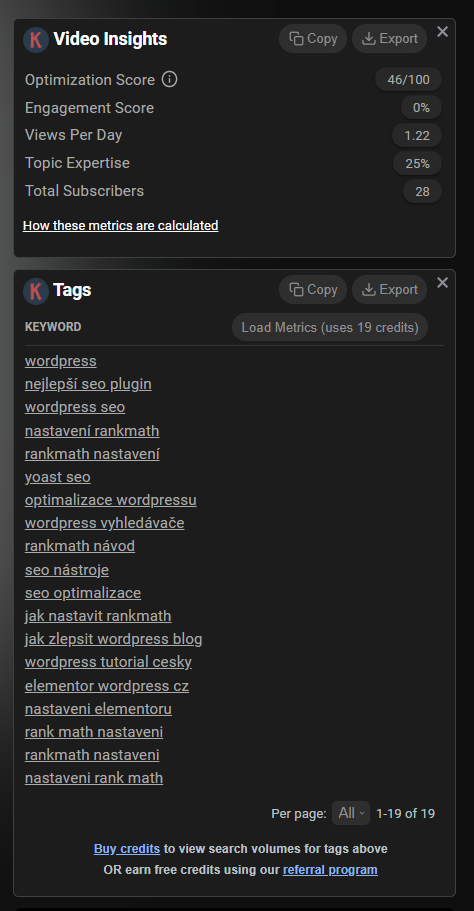
Paid version
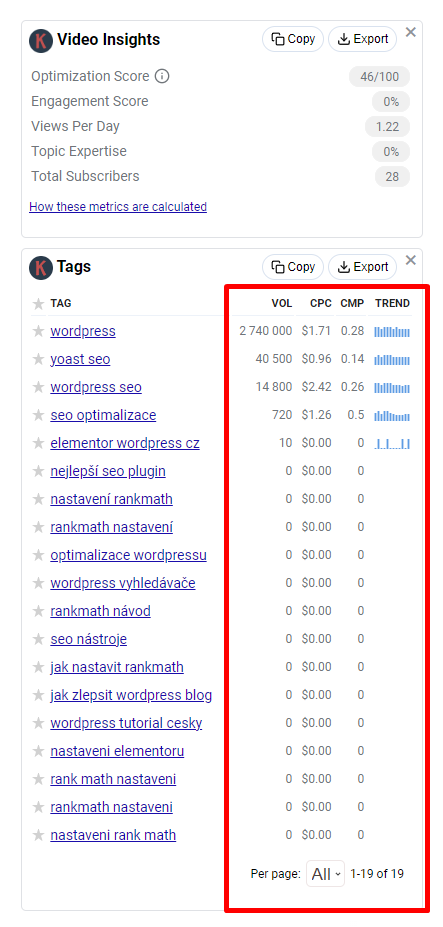
We have the lead, how do we use it?
- Once you’ve looked at the keywords and their searches, you know what to spin. That’s the first big benefit.
- Next, you want to use main keywords in the video title and description.
- And last but not least, you want to fill in all relevant keywords as tags for a given video, which can potentially be done retroactively via video editing:

Next, just add the labels:

You know what to shoot about. You know how to optimize the video. Let’s take a look at the last part of the mix.
How do you “measure” a YouTube video?
The basic analytics are, of course, subscriptions, flags and views. The order of their importance is exactly as follows.
If the goal of the video is to get people to click through to the site, you can also analyze success in Google Analytics by filtering the source of the YouTube visits.
And last but not least, you can use the analytics directly on the platform.
YouTube analytics
If you are logged in to YouTube with the account you use to upload videos, just click on “Studio YouTube”,

select “Analysis” and then select advanced mode:

And you have a similar interface that you may be used to from, say, Google Analytics:

Is YouTube analytics worth using?
Yes. However, as with any analytics tool… you have to know how to ask.Keeping track of how many people and watched your videos won’t lead to any interesting and actionable hypotheses.
So how do you use analytics?
I personally try to use basically every analytic in two ways:
- Search for a trend
- Verify trend
And then translate the findings into action steps.
With YouTube, you can click through the analytics to see, for example, whether videos that are performing better are:
- short,
- longer,
- have a question mark in the title,
- have a keyword-rich title,
- and so on…
Once you spot a trend like this, you can then try to exploit it in practice and see what results it brings.
But to level the playing field, I think getting involved with keywords and watching the competition (especially foreign) will give you a lot more in the context of YouTube than YouTube analytics.Word in conclusion
As mentioned at the beginning, YouTube is the third largest search platform in the world, and addressing SEO in its context is therefore definitely worthwhile.
Thanks to fewer tools and the fact that making a video is harder than writing an article, there is also **much less competition (**especially in the Czech environment).
And even if you don’t get rich by monetizing views, if you set another goal for your videos (get people to the site, tell them about the product, sell a service…) you can achieve great results.
which I hope the techniques and tools mentioned in this article will help you to do.
Thank you for reading this far and let me know in the comments
how do you feel and what has been your experience with YouTube SEO
?




